
Are you switching from 2 finger claw settings or 3 finger BGMI controls to 4 finger Claw setup in BGMI? Or are you someone who wants to kickstart with 4-finger claw settings in BGMI?
Or maybe you are just looking for the best 4 finger claw BGMI.
If your answer is Yes, you are in the right place. We will not waste any time as time is of the essence when you are learning a new Layout.
In this article, we are going to see the best BGMI Four Finger claw. Also, you will get to know the best layout and sensitivity for this setup.
Now, without further due, let’s dive in.
Stay Connected as there is a bonus tip hidden for you in the article!
In this Article, we'll see:
What is 4 finger claw setup in BGMI ?
4 finger BGMI controls refer to the setup in Battlegrounds Mobile India where a player uses four fingers to play the game. Widely, most players use two thumbs and two index fingers from each hand.
Advantages of the BGMI four-finger claw controls
- It is the most flexible setup.
- You can control four aspects at the same time.
- This claw setting has one of the fastest movement speeds.
The only disadvantage I see is:
- The four-finger layout takes a longer period of time to master.
- Your hands will cover more screen area. Therefore, you cannot see the edges of your device.
Firstly, I recommend you to use three-finger claw controls in BGMI
BGMI: 4 finger claw Layout & Sensitivity
1) Four finger BGMI control settings
What is the best four-finger claw layout in BGMI? The first layout is the one In which you place fingers in the following way.
- The joystick stays at the bottom left
- The fire button on the top left
- The aim, peek & crouch at top right
- Jump, reload & lying position on the bottom right

2) BGMI 4 finger claw Layout
- The joystick stays at the bottom left
- The fire button on the top left
- The Peek lies in the middle of the right side
- Jump & reload lies on the bottom left
- Aim, lying & crouch stays on the top right corner

Best 4 Finger Claw Sensitivity without Gyroscope in BGMI
First, we are going to see all the ADS sensitivity settings. Then, we’ll move on and see the best BGMI gyroscope sensitivity. One that is used by professionals too!
1) 4 finger claw Camera Sensitivity (free look)
It refers to the sensitivity of the free look icon to see around in TPP. Getting these settings right will help you the most.
Try these settings as a reference. You may need to increase or lower the parameters according to the device type and your actual playing style.
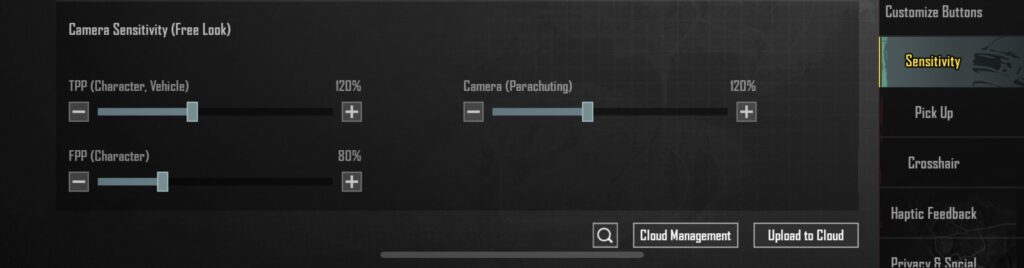
| 3rd Person Camera | 100% |
| Camera | 100% |
| 1st Person Camera | 70% |
2)Four finger claw settings – Camera
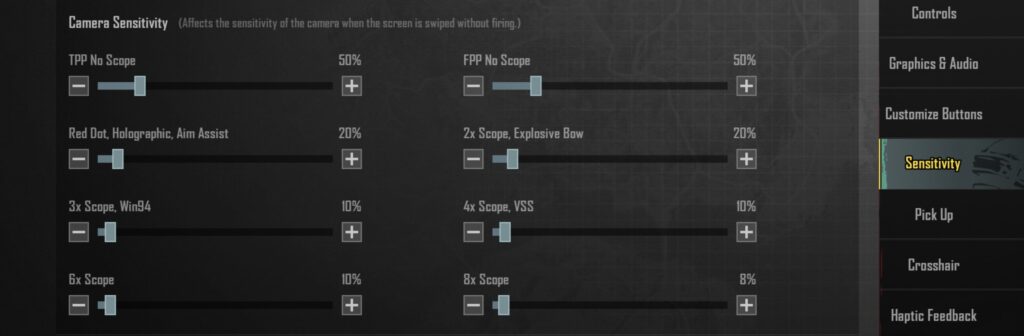
| TPP Person no scope | 50% |
| FPP person no scope | 50% |
| Red Dot, Holographic, Aim Assist | 20% |
| 2x Scope | 20% |
| 3x Scope | 10% |
| 4x Scope, VSS | 10% |
| 6x Scope | 10% |
| 8x Scope | 8% |
This affects the sensitivity of the camera when the screen is swiped without firing in Scope ON mode.
3)Best Four finger ADS Sensitivity in PUBG Mobile

| 3rd Person no scope | 100% |
| 1st person no scope | 80% |
| Red Dot, Holographic, Aim Assist | 50% |
| 2x Scope | 40% |
| 3x Scope | 40% |
| 4x Scope, VSS | 35% |
| 6x Scope | 31% |
| 8x Scope | 9% |
Next, the ADS refers to Aim Down Side
Firstly, the recoil is highest for 6x. So, it is best to adjust 6x to 3x.
In Contrast, the recoil is least for the red dot and holographic.
BGMI: Best Four Finger Claw Gyroscope Sensitivity
Okay, Gyroscope players, it’s finally time that I’ll tell you the exact blueprint that I used to get 312% more WWCD in BGMI.
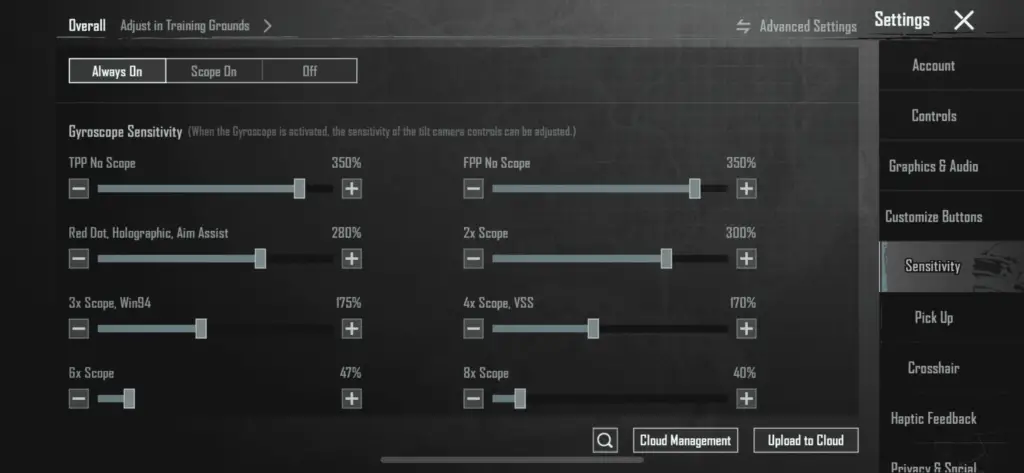
You can also use Gyroscope for recoil control. For this, tilt your device in the opposite direction to that of the gun. Recently, more players are switching to the gyro settings. So, you, as well, can try these settings.
| 3rd Person no scope | 350% |
| 1st person no scope | 350% |
| Red Dot, Holographic, Aim Assist | 280% |
| 2x Scope | 300% |
| 3x Scope | 175% |
| 4x Scope, VSS | 170% |
| 6x Scope | 47% |
| 8x Scope | 40% |
How to practice four-finger claw in BGMI?
Here is a bonus for those of you who stuck till here. Thank you! Let me make this article a bit more helpful for more.
We will see how you can properly practice the things we just saw above.
IMPORTANT TIP – Clean your hands off any sweat. The sweat can mess up with your controls. In general, you need to have a smooth grip on your device so that you can easily move your fingers across the screen.

- Master close combat fights in TDMs
- The fastest way to master the four-finger setup is to play TDMs
- Practice Recoil control in BGMI by spraying at various objects
- Engage all fingers in the Training room adding one by one
- Improve reflexes by playing war-mode
- Play around with different Sensitivitities and Layouts
- Peek and fire the targets taking cover
- Aim at the head as much as possible in the Training room
Is four finger BGMI controls better than two or three-finger BGMI controls?
I have been getting this question a lot in my emails, so let me answer this in simple words.
NO. This is not the case.
Four finger claw in BGMI is very complex to learn and master for some people. This does not mean that it is better than the Two-finger BGMI layout or three-finger claw layout. A Four-finger claw control is just another setup you can use to play BGMI. Moreover, a two-finger claw setup or a three-finger BGMI claw can prove just as good as a four-finger setup. So, do not worry if you can’t get your hands on this setup.
Not every esports/ competitive BGMI player uses the same settings or sensitivity. They just follow what works for them. These four-finger settings and layout are good enough to provide you a start.
They may work or may not work, so you would be required to adjust accordingly.
So, try all the settings that are available. Then choose the one that’s best for you based on your finger size and reflexes.
CONCLUSION
Once you get comfortable with this setup, you can try Mortal’s four-finger claw setup
In conclusion, feel free to change this 4-finger claw setup as per your needs. These settings may not work for all. But, the provided range will do just fine.
These claw layouts can help you on how to play BGMI like a Pro.
Do not use these four finger claw controls if you feel your gameplay is declining. In that case, stick to the three-finger claw setup only. After all, Not all people can use the four-finger claw layout.
FAQs related to Four Finger claw settings
1) This is purely dependent on your finger size, screen size & flexibility of the fingers.
2) If you have short fingers or less screen size, go for 3 finger claw.
3) If you have long fingers or a large screen size, go for 4 finger claw.
Generally, it is better to use 4 finger claw setup in BGMI because you have access to multiple controls such as crouch, fire, aim/peek, prone, etc.
Go to settings, and add a new layout.
Set the buttons or controls as mentioned in this article.
The best sensitivity for pubg 4 finger claw player varies from person to person. Some prefer high sensitivity while others prefer low sensitivity. First, you need to decide whether you are a Gyroscope player or the ADS one.
But, to start you should refer to the sensitivity mentioned in the above pictures.

Leave a Reply